1. How to Make a Withdrawal
1) Tap Wallets at the bottom of the App homepage.
2) Tap Withdraw.
3) Select the cryptocurrency to withdraw.
4) Choose the withdrawal method: On-chain Withdrawal.
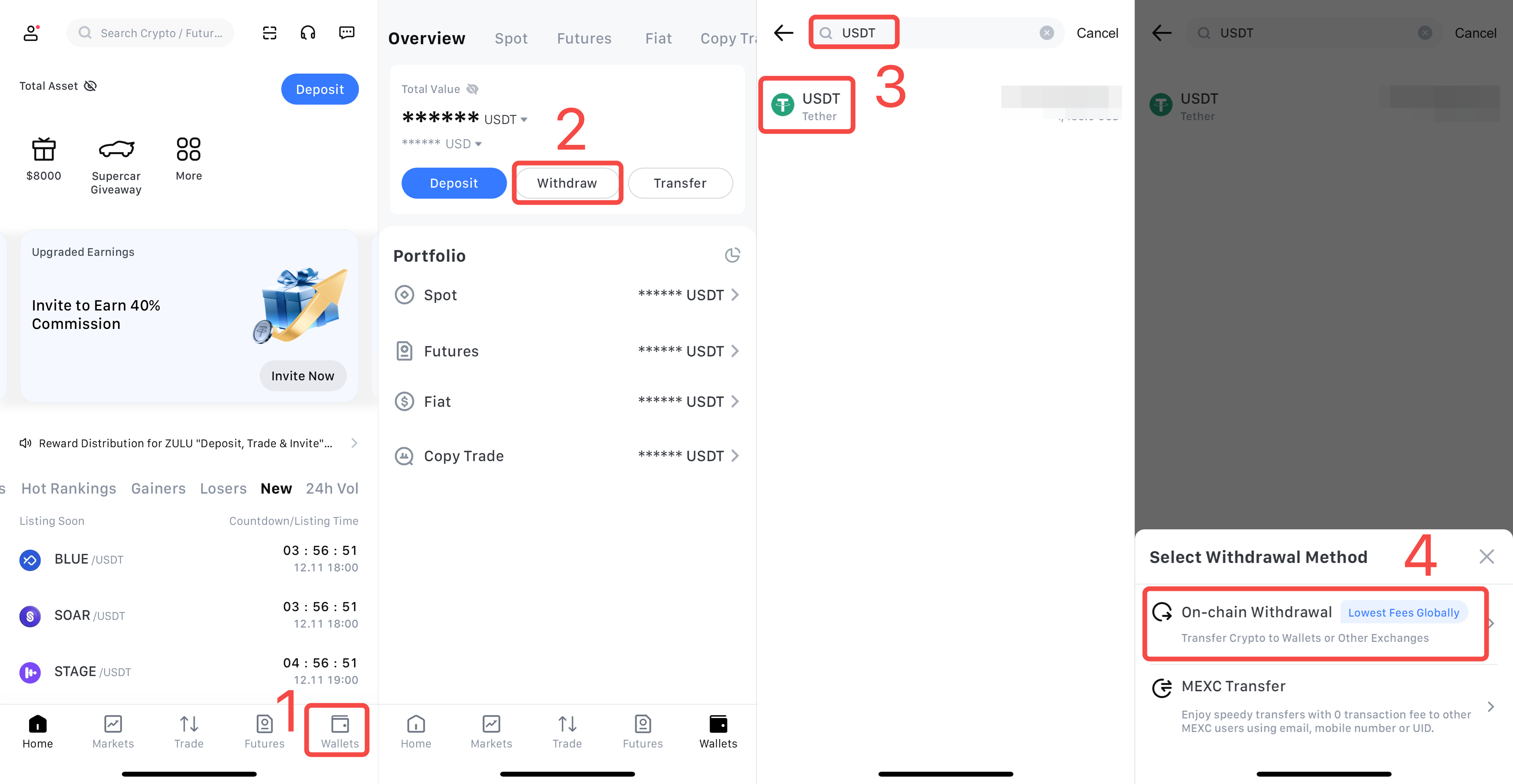
5) Enter the Withdrawal Address, select the Network, and enter the Withdrawal Quantity, then tap Confirm.
6) Double-check all information, then tap Confirm Withdrawal.
7) Enter the Email verification code and the Google Authenticator code, then tap Confirm.
8) The withdrawal request has been submitted. Please wait for the funds to arrive.
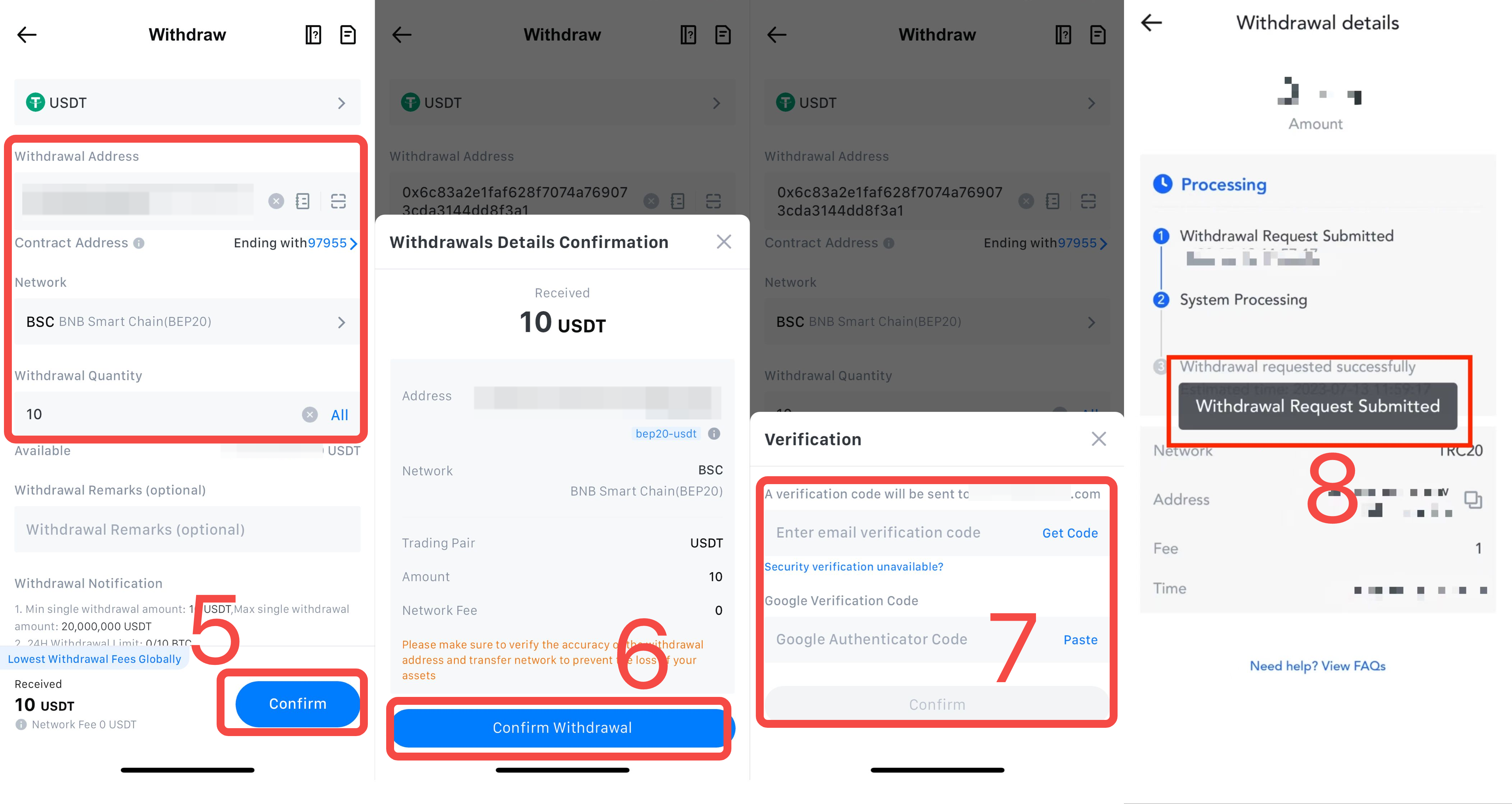
2. How to Make an Internal Transfer
1) Tap Wallets at the bottom of the App homepage.
2) Tap Withdraw.
3) Select the cryptocurrency to withdraw.
4) Choose the withdrawal method MEXC Transfer.
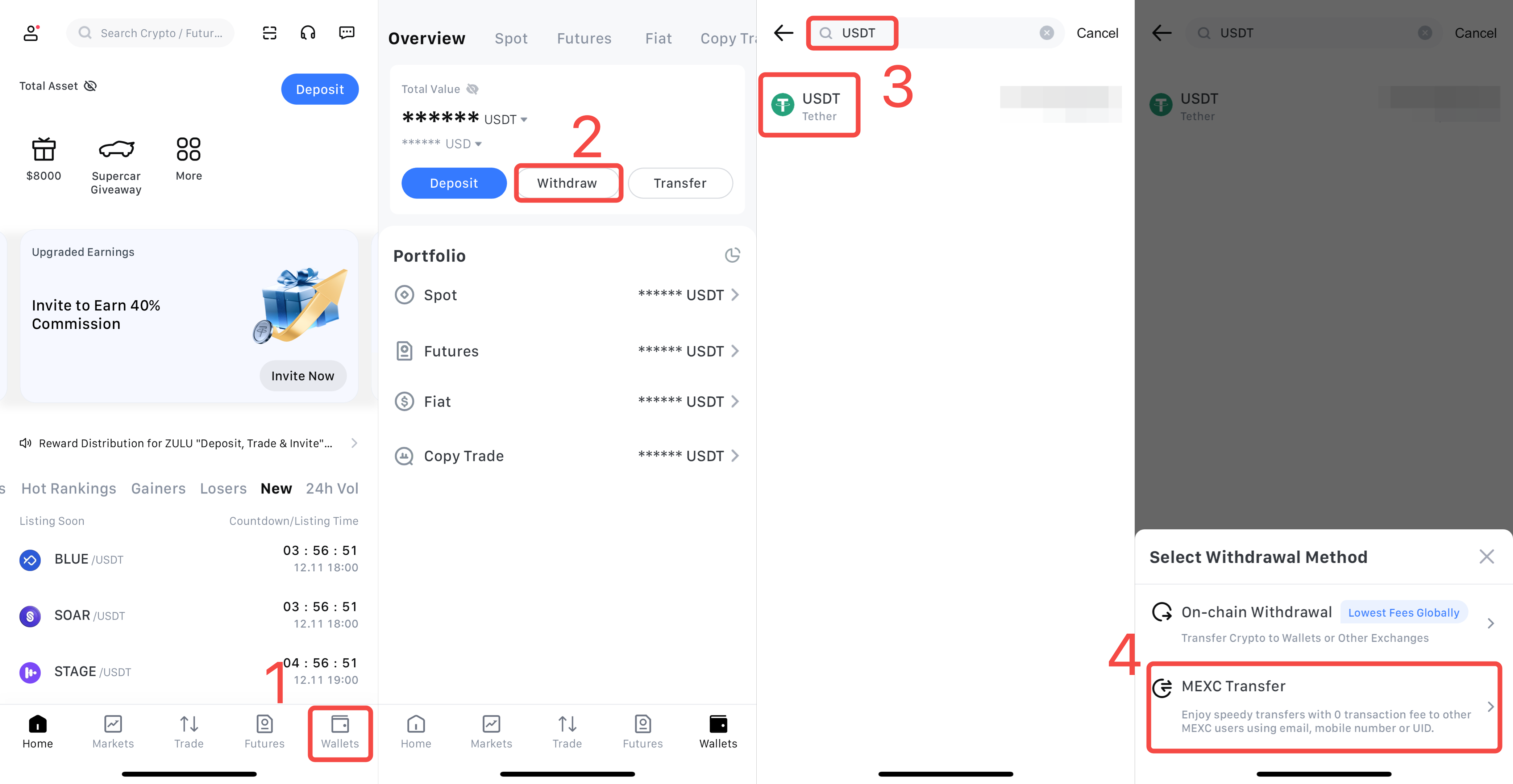
5) Enter the recipient's account information and Quantity, then tap Submit. Currently, transfers are supported via Email, Mobile Number, or MEXC UID.
6) Double-check the details, then tap Confirm.
7) Enter the Email verification code and the Google Authenticator code, then tap Confirm.
8) The transfer is complete.
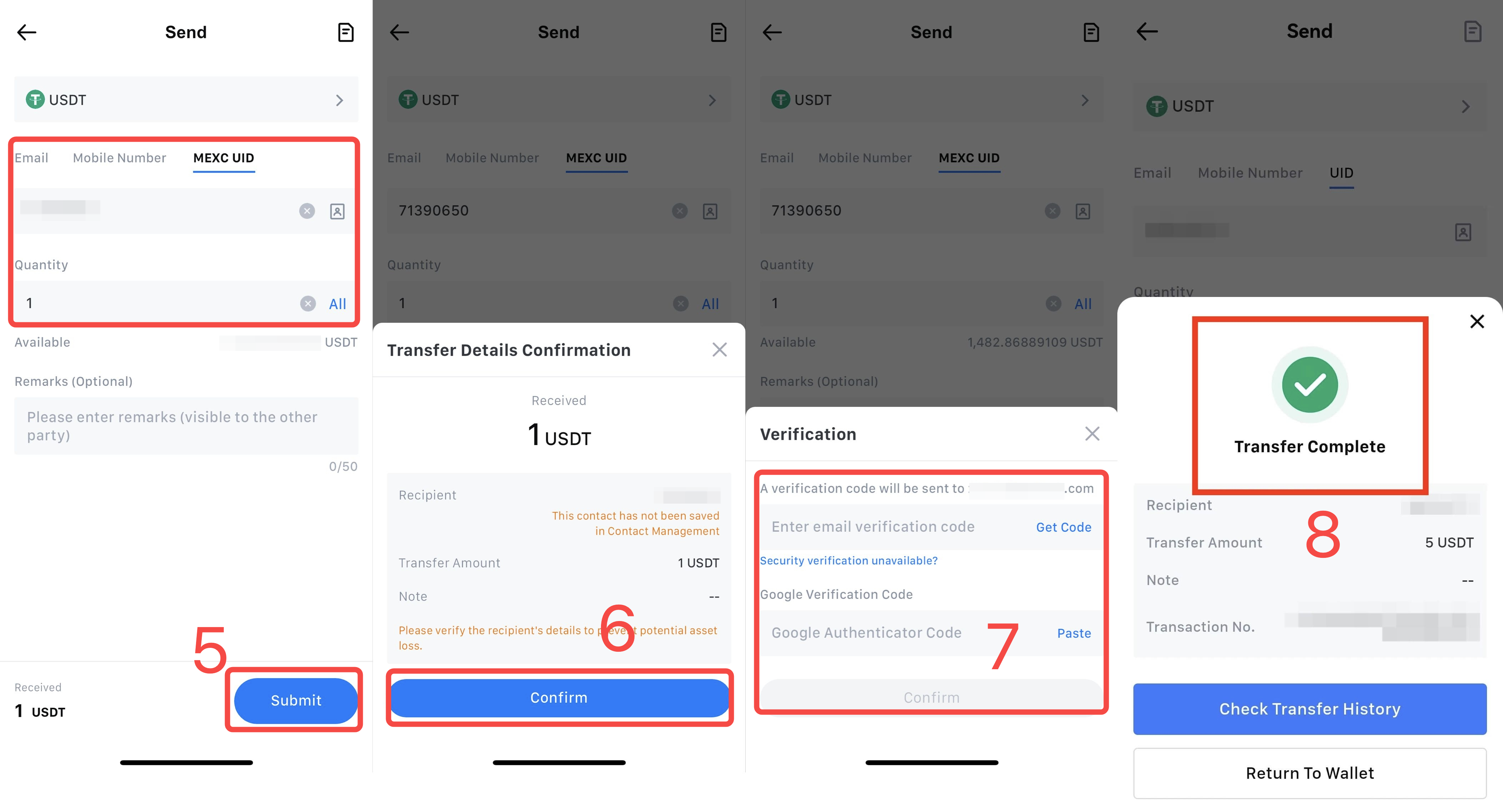
3. Notes on Withdrawals
1) For tokens like USDT that support multiple networks, always make sure to select the network that matches the withdrawal address.
2) If the token requires a Memo/Tag, copy the correct Memo/Tag from the receiving platform and enter it before confirming the withdrawal. Failure to do so may result in asset loss. For more details, see What are Memos/Tags? and How to Check Address and Memo.
3) If the system prompts Invalid Address after entering the withdrawal address, please double-check the address or contact online Customer Service for further assistance.
5) The Withdrawal Fee for each token is displayed directly on the withdrawal page.