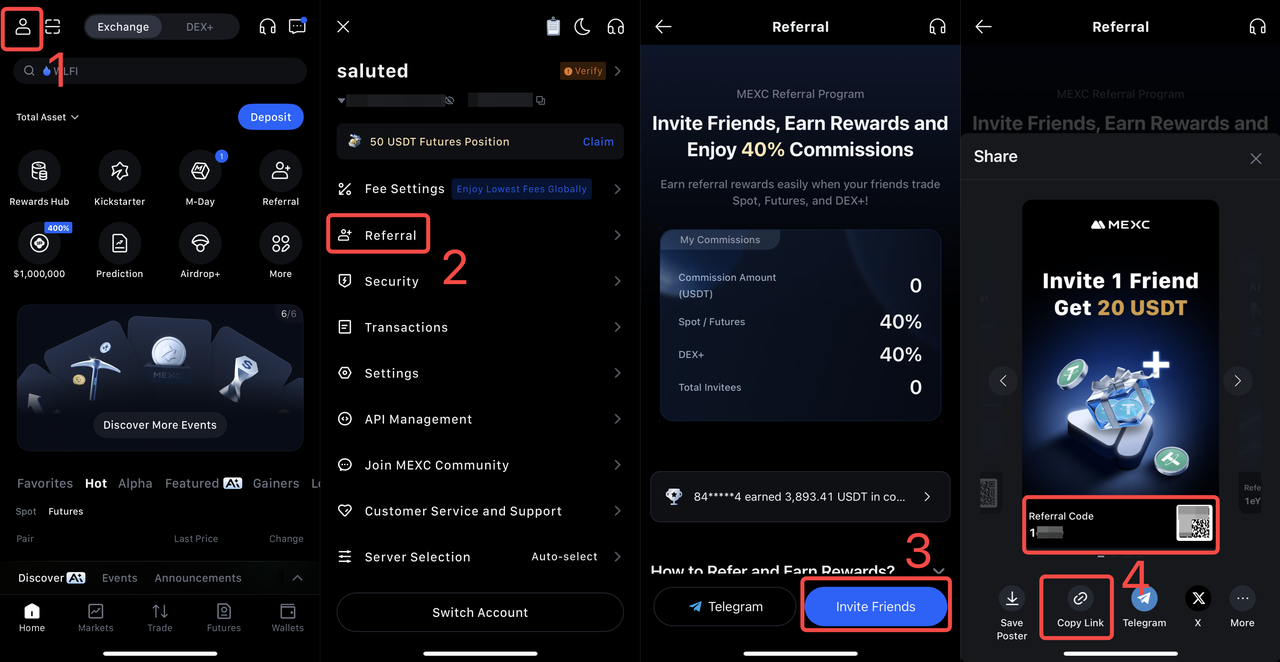1. Web
Open the MEXC official website and log in to your account. From the profile icon, select Referral. On the referral page, click Invite Friends.
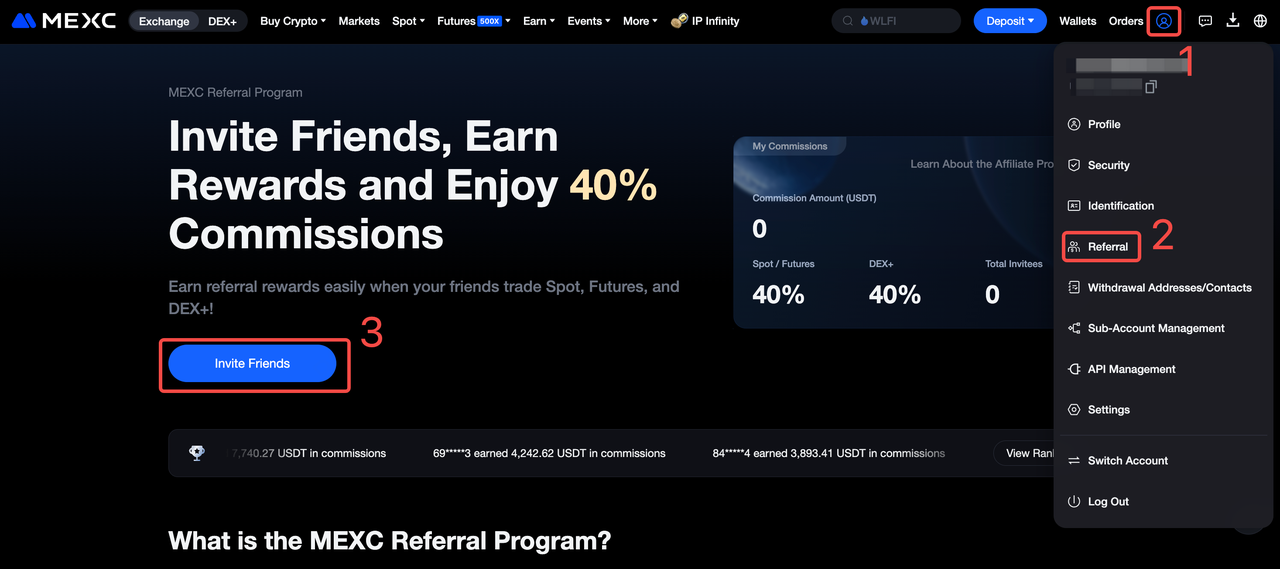
You can choose to copy your Referral Code. When new users sign up, they can enter your referral code to complete sign-up with your invitation.
Alternatively, you can copy your Referral Link. When new users open this link in their browser to sign up, your referral code will be automatically applied.
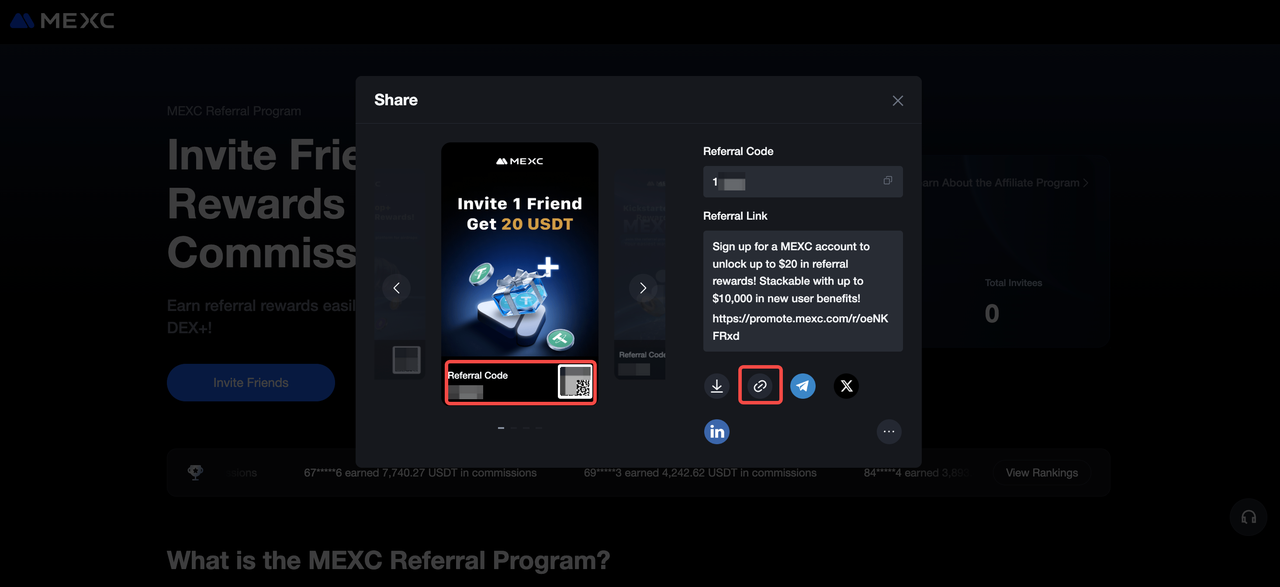
2. App
1) In the MEXC mobile app, tap your profile icon
2) Select Referral to open the referral page.
3) Tap Invite Friends.
4) Choose to copy either your Referral Code or Referral Link and send it directly to the new users you are inviting. You may also select a shareable template and send it to friends instantly.